

Our world-class HubSpot onboarding, consulting, and training support has helped hundreds of clients achieve their business objectives ahead of schedule.
Get a custom theme on HubSpot CMS Hub developed by our world class HubSpot Developers.
We're known for building scalable automated systems inside of HubSpot using the power of Workflows, Ops Hub, and Third Party Tools.
Migration is a tricky process. We can help you with a seamless experience of switching from your current vendor to a new one.
Dynamic Content with HubDB
We're your agency’s secret weapon. Resell our services by 250%. Supercharge your HubSpot agency.
We’re a World-Class CMS team of
HubSpot-Certified and Full-Stack Developers.
AvantaHub is set to become the premier HubSpot partner for companies seeking to master their HubSpot instance.
AvantaHub could be your committed, world-class partner that is certified across the board and knows how to leverage the platform's more technical and nuanced capabilities.
Don’t miss our blog, where we cover HubSpot hacks to get the HubSpot gears running smoothly for you!
For years, we’ve been in the trenches with HubSpot . Our expertise lies in developing data-driven and growth driven HubSpot Instances.
After partnering with AvantaHub, Our clients successfully harmonized all Hubs - and you can hear from them directly!
Our team consists of World class engineers, artists, automation nerds, and just simply great people! We'd love to have you join our team. Look out for job openings in our company.
Zafar brings more than 12 years of digital strategy, account based marketing, marketing automation, growth marketing, production and sales experience.


Tejas heads the HubSpot CMS Dev Team. He is an expert in HubSpot front-end development with nearly 6 years of experience beneath his belt.


Saad brings 11 years of experience in the field of technology with core strengths in developing backend of Websites, Games, APIs and Mobile Apps


An award-winning customer centric creative designer focused on Visual design, Interfaces, Branding, and more.


Jaydip is a technical savvy for code, Ui/Ux design. He brings more than 3 years of professional experience in Hubspot CMS design & development.


Mayur is a Senior Developer with 3+ years of expertise in front-end development with specialties in HubSpot.


I'm a professional frontend developer, creating unique ways to implement my ideas into work.


Focused on making things each time better than before with my work experience.


I'm a professional UI/UX designer with 3+ years of experience. My design approach is to create unique solutions for every problem, based on the concept and the context.


Sahara is a project manager with over 4 years of experience bringing tech projects to life at agencies.


With over 5+ years in Operations, Rowena is obsessed with details, data, processes and bringing efficiency with teams and projects.


Experienced marketing and management professional with proven track record of supporting business operations to generate optimum revenue.


Devdeep is a certified Marketing Automation specialist with more than 10 HubSpot certifications. Experienced with all the tools in HubSpot in Marketing Hub, Sales Hub, Service Hub, and HubSpot CMS/COS for development.


HubSpot Implementation Specialist with 4+ years of experience helping companies grow and thrive with HubSpot.


I am a Hubspot Certified Developer, having 7+ experience in Website Implementation, Theme Customization, API Integration, Workflows, Custom work (Hubl, Hubdb). I am an Expert in designing, jQuery, API Integration, HTML/CSS, Hubspot Technical SEO.


I am a Hubspot Certified Developer, having 7+ experience in Website Implementation, Theme Customization, API Integration, Workflows, Custom work (Hubl, Hubdb). I am an Expert in designing, jQuery, API Integration, HTML/CSS, Hubspot Technical SEO.


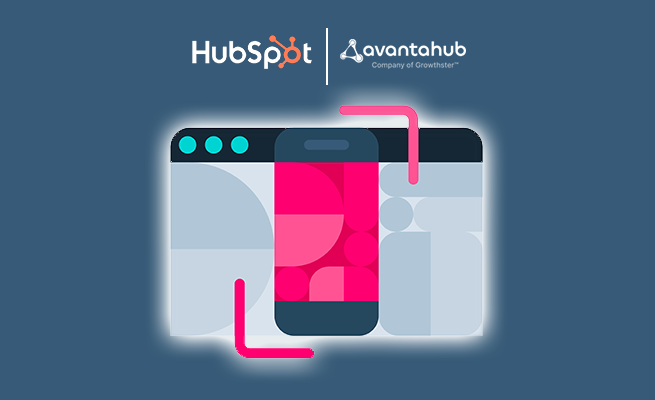
Landing pages are an essential part of any digital marketing campaign, and their importance lies in their ability to convert website visitors into leads or customers. They probably need to open this door to connect with your business.
A well-designed landing page can help you achieve your business goals by providing a clear call to action (CTA) and guiding visitors toward taking the desired action.
So, here we are sharing the best HubSpot Modules for an Awesome Landing Page.
You can add CTAs to your landing page using this module to stimulate visitors to take action. You can monitor the effectiveness of your CTAs utilizing clicks, views, and conversion rates. CTAs can be created to fit seamlessly into your landing page. It can be integrated with other HubSpot tools.
Go to the Marketing tab, then to Lead Capture, then further click on CTAs. If you have created CTAs, you know you will find all the CTAs in this section. If you have not made any Call-To-Actions, then read on, and let us tell you how to create a CTA button for your landing page.

Post clicking on the CTAs option, the following page appears. Click on Create CTA button to create a new button.

Choose the design, text, shape, and color in the next screens.

Choose CTA internal name, URL redirects type, enter URL, campaigns, and more options. For the Finish stage and save your button.
With this particular module, you can add forms to your landing pages to collect visitor data, like email addresses and phone numbers. You can automatically fill in the information using "smart fields." Every marketer needs it because it has customizable fields, styling options, and lead management integration with HubSpot tools.
Go to the Marketing tab, click Lead Capture, and then Forms.

You will be taken to the page where all HubSpot forms are listed. Click on Create form to create a new form for your landing page.

Next, you will see the options to choose the form type. We are choosing the embedded form for the landing page example.

HubSpot offers pretty good form templates to choose from. The Payment form is the newest template in the list. We are choosing the Registration form template for this example.

Add/remove as many form fields as you want in your latest form for your HubSpot landing page.

Choose your options and style, and you are good to update the page. If you have any issues choosing the type of form for your campaign-based landing page, you can contact AvantaHub for a quick and easy solution.
It's a no-brainer. You obviously need a landing page copy to make things interesting for the visitors. Play around with titles and quick bullet points that save reading time. You can add text and format it using different styles on your landing page. You can build unique modules that can be used on several pages, maintaining consistency in the appearance and experience of your website. It has a user-friendly editor, advanced style options, and media content addition features.
There's no one-perfect rule for using images and videos on your landing page. You can mix up with image carousels, one to two videos a longer landing page. Just don't overdo it because you have to put the module there.
Employing image and video modules will make your landing page look more visually attractive. If you want Google to index your landing page, then the image and video modules are crucial for SEO and accessibility.
This module lets visitors share your landing page content on their social media profiles. It helps increase your reach and drive more traffic to your landing page.
You can monitor social sharing activity using HubSpot's Analytics tools to gain insight into the platforms generating the greatest engagement.
This module lets you include customer testimonials on your landing page to build credibility and trust with potential customers. It also includes features such as star ratings and customer photos, adding social proof and authenticity to your testimonials. This will result in more conversions and higher sales for you.
It is a perfect module for limited-period offers on landing pages. Countdown timer module creates a sense of urgency and encouraging visitors to take action quickly. It helps you customize the timer and set a deadline. This creates excitement among visitors making it a powerful tool for boosting revenue on your website.
The ideal module is if you are selling a webinar or any event with a limited number of seats. A progress bar tells the visitors about the remaining seats. The visual representation instigates the users to take action, just like the countdown timer. A progress bar can also be used for a donations landing page to know if the donations have reached the goal amount.
This motivates users to finish the task, increasing engagement on landing pages. It presents your accomplishments simply and understandably.
This module allows you to add live chat functionality to your landing pages to provide visitors instant support and assistance. You can set up targeted messages to engage visitors and route chats to appropriate team members. It gathers valuable visitor behavior data, improving your landing pages and user experience.
Apply these on your landing pages and see the tables turning your way. Feel free to reach out if you need any assistance getting these modules for your website.